Logging into the Word Press Back End
Describes how to get into the Web site back end to make changes.
Logging In
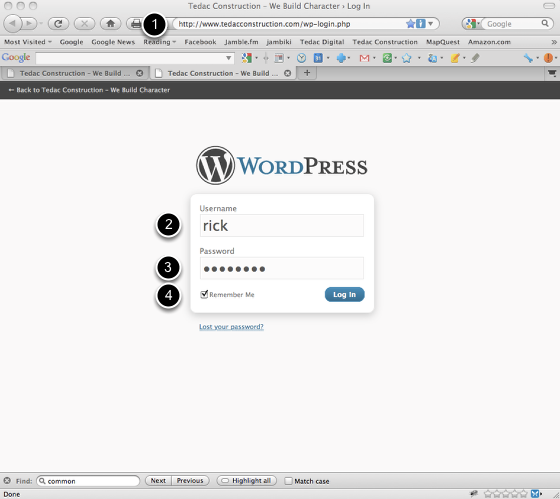
1. Open you rbrowser to www.tedacconstruction.com/wp-login.php
2. Type in your username. Accounts "rick" and "lisa" have been set up in advance.
3. Type in your password. This has been sent to you by e-mail.
4. Check the "remember me" box if you'd like the browser to pre-fill your credentials in the future (note: this doesn't always work)