Deleting Photos
Describes how to delete a photo
Navigate to Showcase or Gallery containing the photo
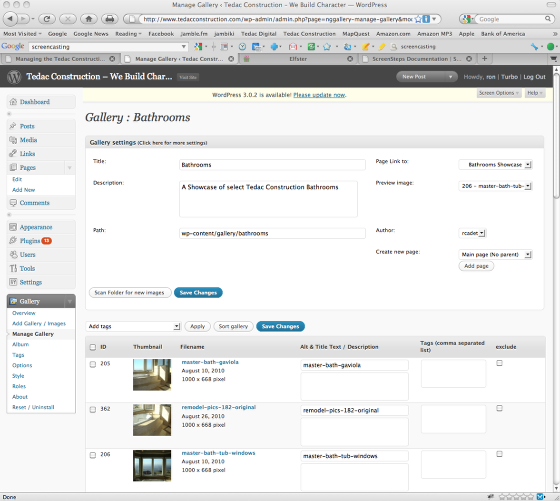
Refer to "Editing Tedac Showcases and Tedac Galleries" for help navigating to your photo.
Scroll down/Page to the photo you wish to manage.
Mouse over the photo to reveal photo menu
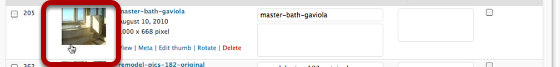
Click on Delete
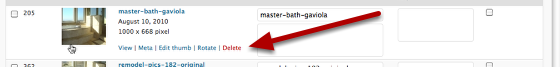
You will be prompted to confirm the deletion. Cancel if you do not want to delete the photo.