Sorting Photos
Describes how to change the labeling of displayed photos and info displayed during mouseovers.
Navigate to Showcase or Gallery containing the photos to sort
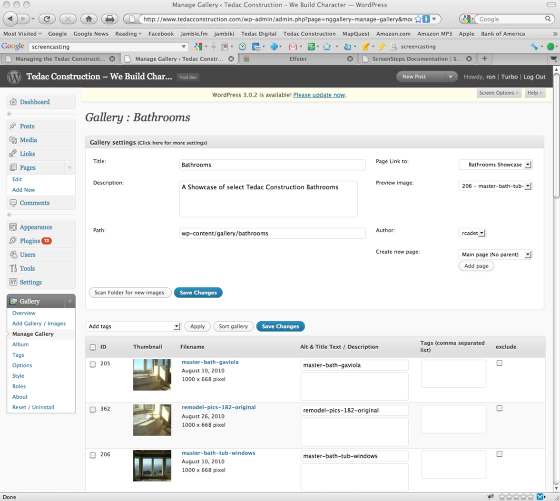
Refer to "Editing Tedac Showcases and Tedac Galleries" for help navigating to your photo.
Scroll down/Page to the photo you wish to manage.
Activate Sort Mode
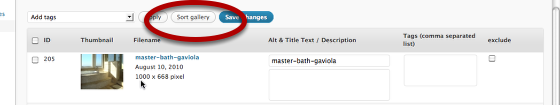
Click the Sort Gallery found above the listing of photos.
Sort Gallery Page
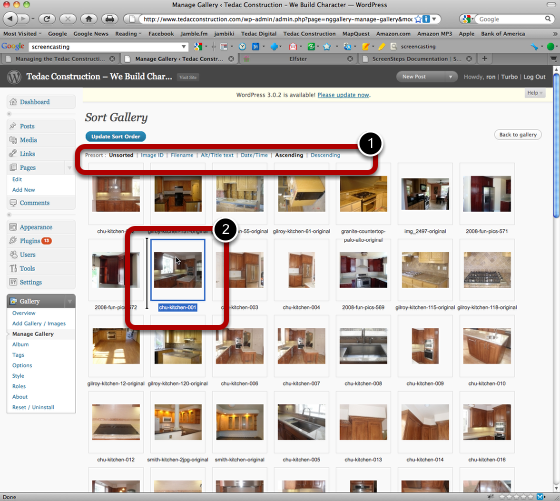
Photos in your Showcase or Gallery are displayed in their current order. The order may be changed in one of two ways:
1. Sort by date, filename, or title text by clicking on the menu above the pictures
2. Drag a picture to any position you want
Save Your Changes
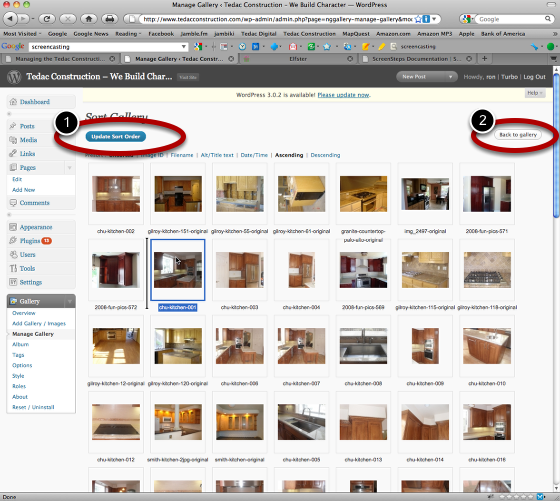
1. Save your changes by clicking the "Update Sort Order" button
2. Return to your Showcase or Gallery by clicking the "Back to Gallery" button