Editing Tedac Showcases and Tedac Galleries (Photo Collections)
This section describes how to make changes to the individual Showcases (Kitchens Showcase, Bathrooms Showcase, etc) of Photos in the web site.
Log into Word Press Admin Page
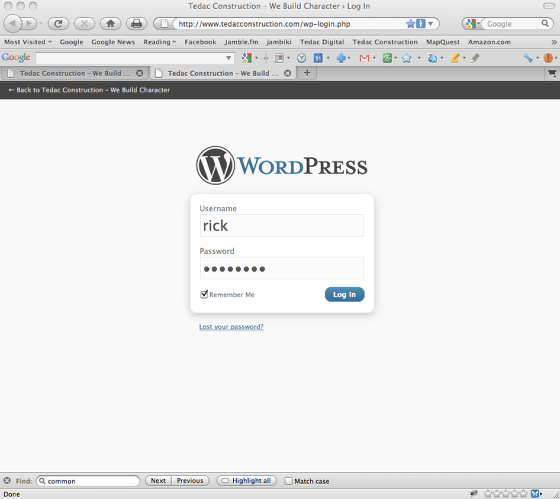
Log into www.tedacconstruction.com/wp-login. See section "Logging into the Word Press Back End" for more info.
Click on the "Gallery" link in the left hand navigation area
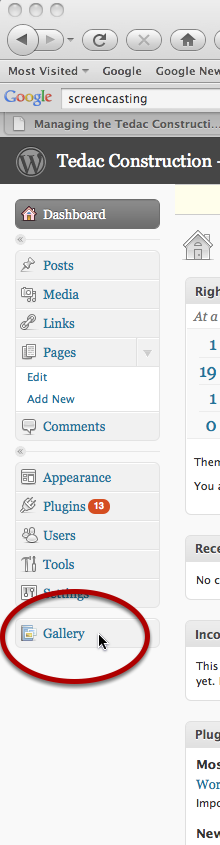
Understanding the NEXTGEN Gallery Overview Page (Important)
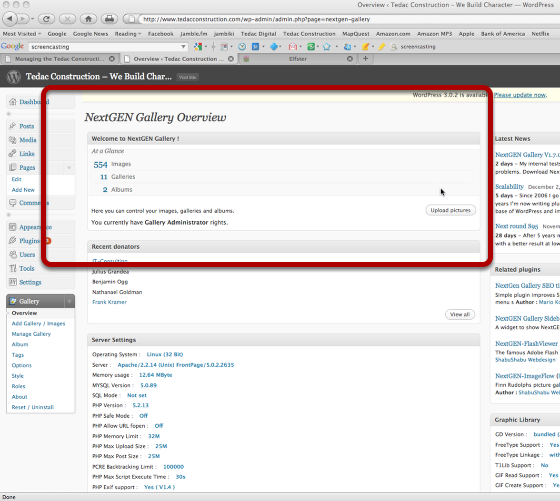
NextGEN is a "plug-in" program that works with the Word Press Back End to efficiently manage collections of photos.
IMPORTANT : In NextGEN, *every* collection of photos is referred to as a Gallery. This means that when you are managing photos on the Tedac Construction Web site, that Tedac Showcases AND Tedac Galleries are stored as different types of "NextGen Galleries". When referring to a NextGEN Gallery, this manual will italicize the word "Gallery" to distinguish it from a Tedac Gallery.
In NextGEN, a collection of Galleries is called an "Album". This means that the Tedac Portfolio (which is a collection of Showcase Galleries) is a NextGEN Album.
Click to Manage NextGEN Gallery
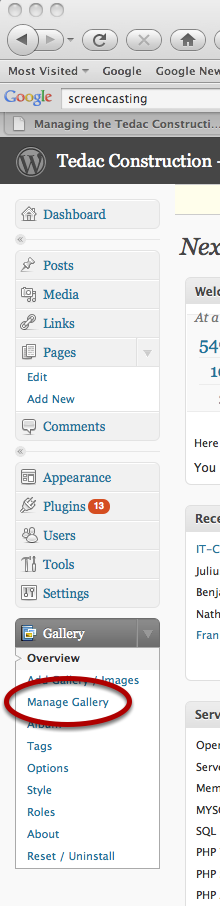
Click on "Manage Gallery" in the Gallery menu to access Tedac Showcases and Tedac Galleries.
Understanding the NextGEN Gallery Overview Page
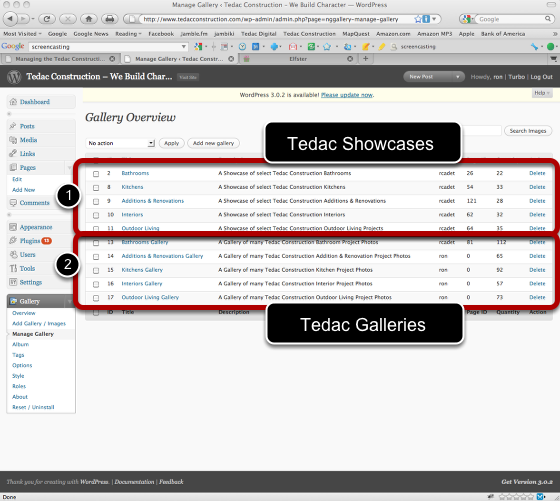
After clicking the Manage Gallery link in the Gallery menu, you will see a listing of NextGEN Galleries.
In this list, you will see two types of NextGEN Galleries:
1. Tedac Showcases
2. Tedac Galleries.
Click on a Tedac Showcase or a Tedac Gallery to load it up for editing.
NextGEN Gallery Management Page
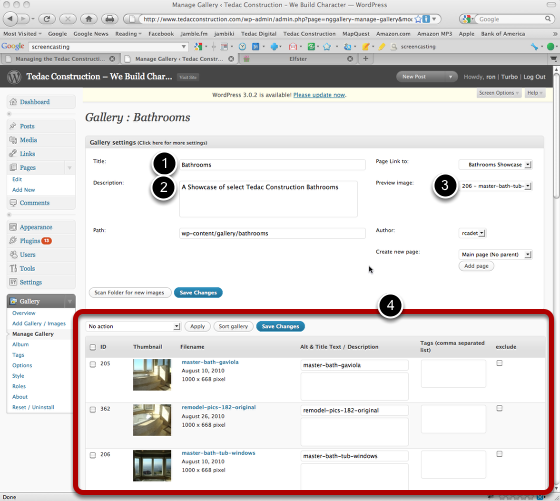
Use this page to manage information that pertains to all of the photos in the Showcase or Gallery, including:
1. Title. This is the label that appears underneath the "thumbnail" or Preview image in NextGEN Albums. Since the Tedac Portfolio is a NextGEN Album, this is how you change the label of the "categories" that appear in the Portfolio Sidebar and Portfolio Page.
2. Description. This label will appear in some places when someone mouses over a Portfolio thumbnail. It is mostly used for administrative purposes to identify the collection of photos.
3. Preview Image. To change the thumbnail that represents a Tedac Showcase or Tedac Gallery, use this pulldown to select a photo found in the collection.
4. Photo Editing Features. Refer to the chapter "Editing Photos" for information on these features.